Feature update: Adding a staff note when rejecting and accepting guest requests
Oaky
•

Have you ever had to reject your guest requests because your vendor failed to deliver certain supplies on time or your hotel spa was booked for months ahead? The truth is that every hotelier has been there, having to decline guest requests once in a while. As the hospitality industry is all about making people happy, it goes without saying that even if you decline your guest requests, it’s essential to do it smoothly.
Following your feedback, we’re thrilled to roll out one of our most frequently requested features — the ability to add a short note when rejecting or accepting your deal requests. We believe that this slight addition to our rejection/approval functionality will make a big difference in your guest experience.
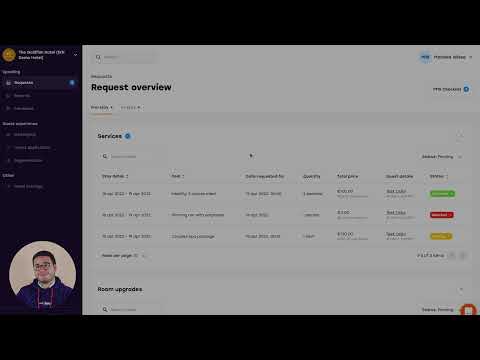
What are the benefits of adding a note when rejecting/accepting deal requests?
1. Make a positive impression about your hotel and build anticipation
Adding a short note when accepting your guest requests is an excellent way to get your guests even more excited about their upcoming stay. Even if you send something short and sweet like "Have a lovely evening at our restaurant! We hope you enjoy our signature pasta!", it will contribute to a positive impression you're aiming to create.
2. Show that you care
Now, your guests are able to get clear reasoning for why their deal request has been declined. By letting your guests know why specific deal types are not available at the moment and adding a short note of explanation, you can make your guest communication feel more human and ensure your rejection sounds less upsetting.
3. Suggest a replacement for the rejected upsell deal
A note specifying the reason for rejection will also allow your guests to reconsider their initial request and check out other upsell deals that you currently have “in stock”. For instance, if your guests are honeymooners looking for a memorable check-in, they might decide to go with “Bubbles in the room” instead of “Roses on the bed” if you happen to lack the staff to arrange it.
4. Analyse your rejection reasons
Even though our software doesn't provide any reporting on rejection reasons, you can start tracking them on your side to identify the most frequent roadblocks in delivering certain services. Based on your findings, you might revisit some of your upselling deals if you discover that you often reject them.
How does the feature work?
You don’t have to do anything to start using this feature, as it has been already enabled for all our customers. Let’s take a look at how it works.
Whenever you accept or reject a deal, you can provide more details to your guests by using a message field that pops up when you change the status of the deal from Pending to Accepted/Rejected.
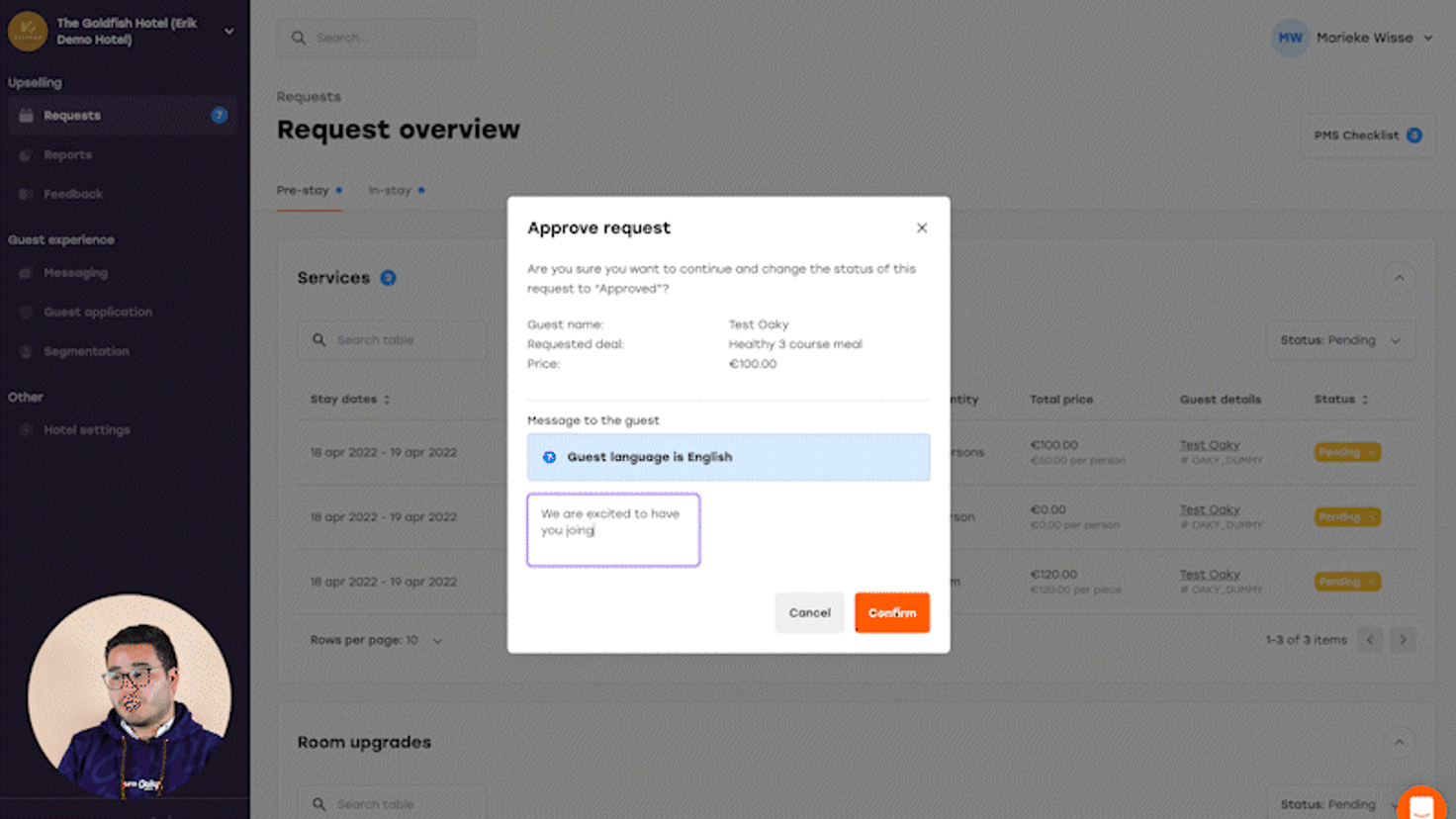
Enter a few lines into the message field and click “Confirm” to add your note to the email that will be sent to your guest.
When sending a rejection message, you will also have to choose the reason for rejection from the drop-down menu above the message field.
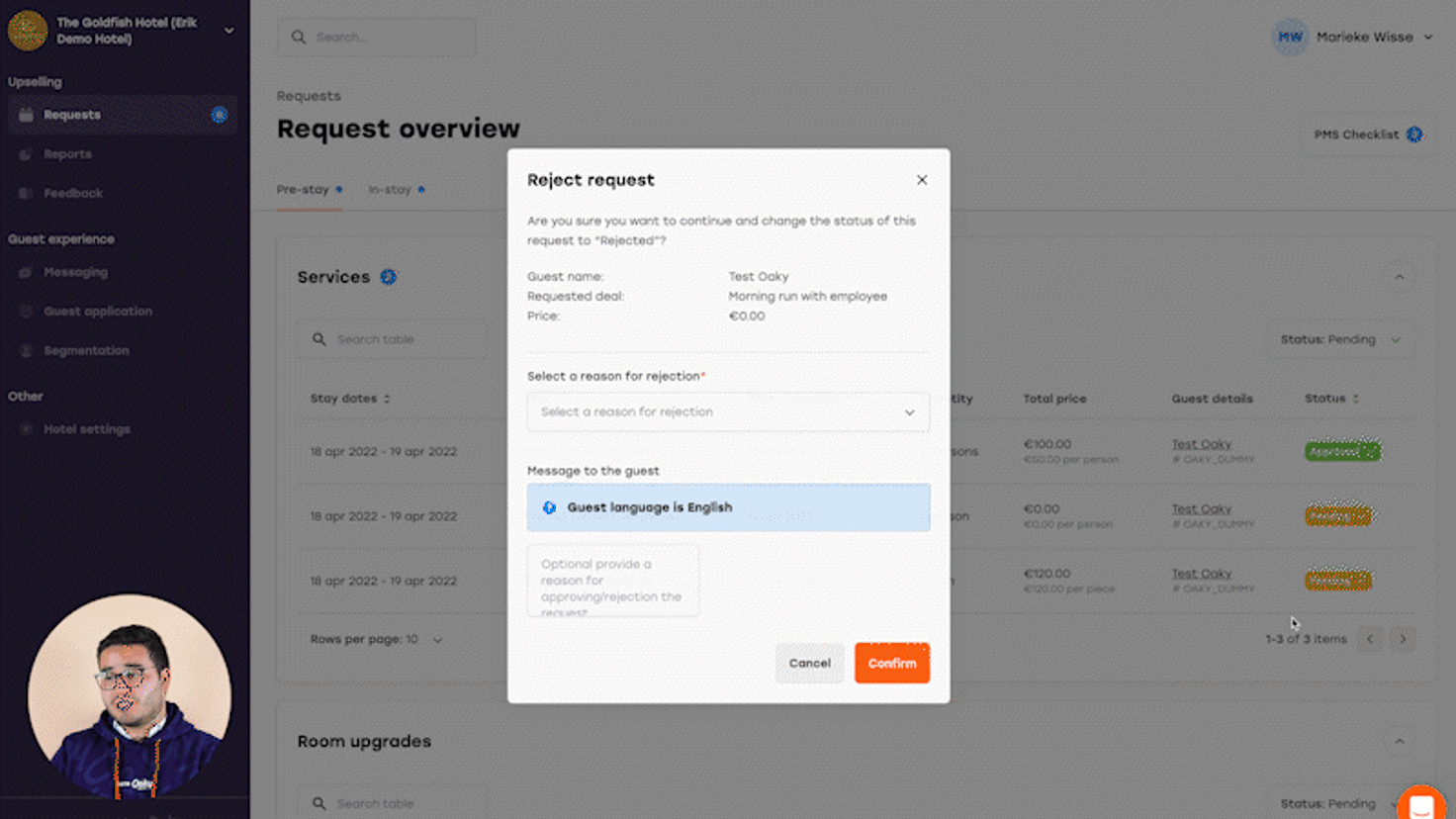
At Oaky, our mission is to help hoteliers generate more incremental revenue through the enhanced guest experience. We believe that with this new feature, you will be able to further improve your guest communication and set up a good relationship with your guests pre-arrival (even when you are not able to meet their requests right away).
If you are not an Oaky customer yet, book a demo with one of our upselling experts to see how automated upselling can boost your bottom line and take your guest experience from good to great.

